Is Galaxy AI Actually Worth It for Online Teachers and Creators? Here’s My Honest Take.
AI tools are popping up everywhere—but not all of them are worth your time (or your money). If you’re an online teacher, content creator, or small business owner, you’ve probably wondered:
Can AI actually help me work faster, look more professional, and grow my business?
I decided to test one of the newest platforms making waves—Galaxy AI, an all-in-one tool with over 2,900 AI features. That’s not a typo. We’re talking writing, video, voice, branding, productivity, and even image generators trained on your own face.
In this post, I’ll walk you through:
- What Galaxy AI is and why people are talking about it
- My experience using it for my own business
- How to create consistent AI images of yourself
- Which tools stand out—and which ones still need work
- Whether it’s actually worth it (especially for teachers)
Why Galaxy AI? Embracing the Future of AI Tools
AI can be a polarizing topic, but there’s no denying that it’s the future. For teachers and online entrepreneurs who want to stay ahead, leveraging AI tools is no longer optional — it’s essential. Galaxy AI combines numerous AI services, including popular models like ChatGPT, Claude, Gemini, and others, into one affordable platform.
When I first saw ads for Galaxy AI everywhere, I was curious but cautious. After trying it out, I’m genuinely impressed. The platform offers an extensive suite of AI-powered tools that can streamline everything from image creation and video editing to writing and voice cloning—all in one place. Plus, the pricing is surprisingly affordable, especially compared to subscribing separately to many of these tools.
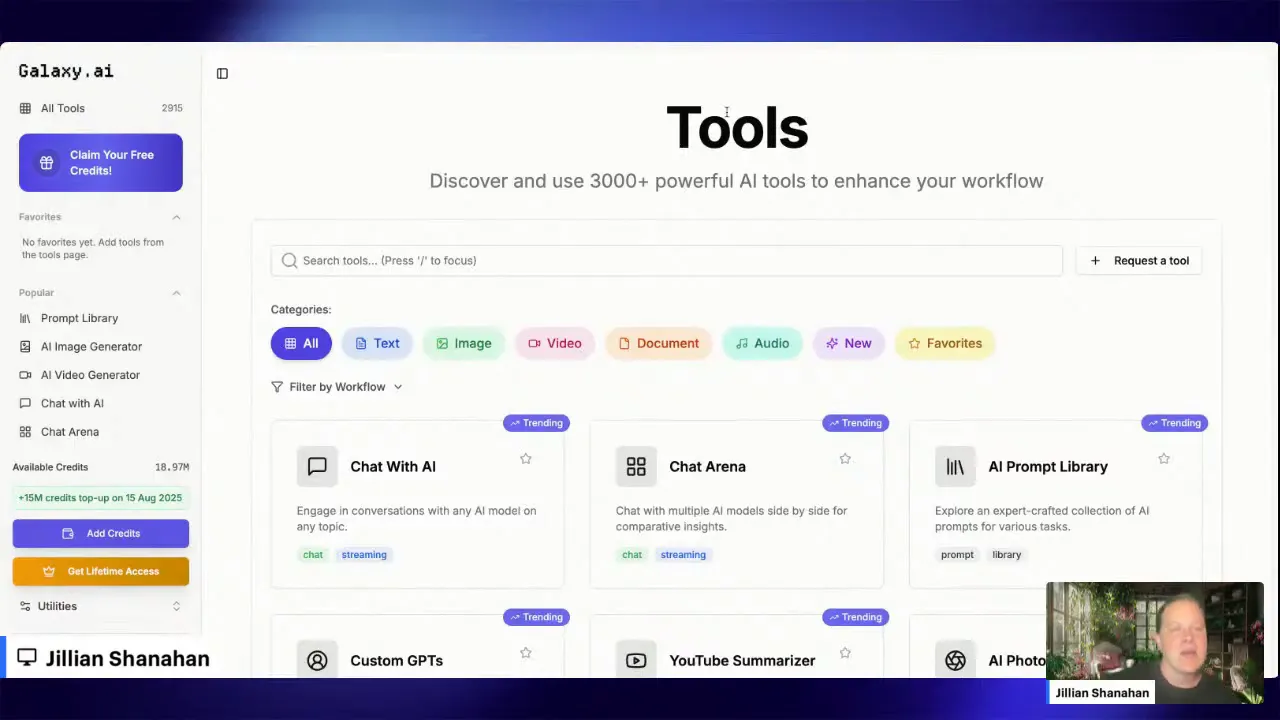
Galaxy AI Overview: What’s Inside the Toolbox?
One of the most mind-blowing aspects of Galaxy AI is the sheer number of AI tools it offers. With 2,915 AI tools integrated, you get access to a variety of functionalities that would otherwise require multiple subscriptions. Here are some of the standout categories and tools you’ll find:
- Chatbots & Language Models: ChatGPT, Claude, Gemini, Perplexity, Meta (new to me), and several others for text generation and conversational AI.
- Image & Photo Generation: AI Photo Studio, AI Travel Photo Generator, AI Headshot Generator, Image Generator (including Midjourney alternatives), Background Changer, Object Remover, Photo Restorer, and more.
- Video Tools: AI Video-to-Video Generator, Text-to-Video Generator, Video Translator, Video Face Swap, YouTube Shorts Generator, TikTok Video Generator, and AI Ad Generator for user-generated content style ads.
- Audio & Music: Voice Cloner, Voice Changer, Music Generator for original compositions, Text-to-Speech, and Podcast Generator.
- Writing & Content Creation: Blog Post Outline Generator, Email Writer, Facebook Ad Copy Generator, Sales Script Generator, Lesson Plan Generator, Newsletter Generator, and Social Media Calendar Generator.
- Business & Productivity: Resume Builder, Meeting Minutes Generator, Client Onboarding Generator, Landing Page Builder, and even Wi-Fi Name Generator (some tools are quirky but fun!).
This is just a snapshot—the full list is massive and constantly growing. Whether you want to create professional visuals, write compelling copy, generate music, or produce engaging videos, Galaxy AI has you covered.
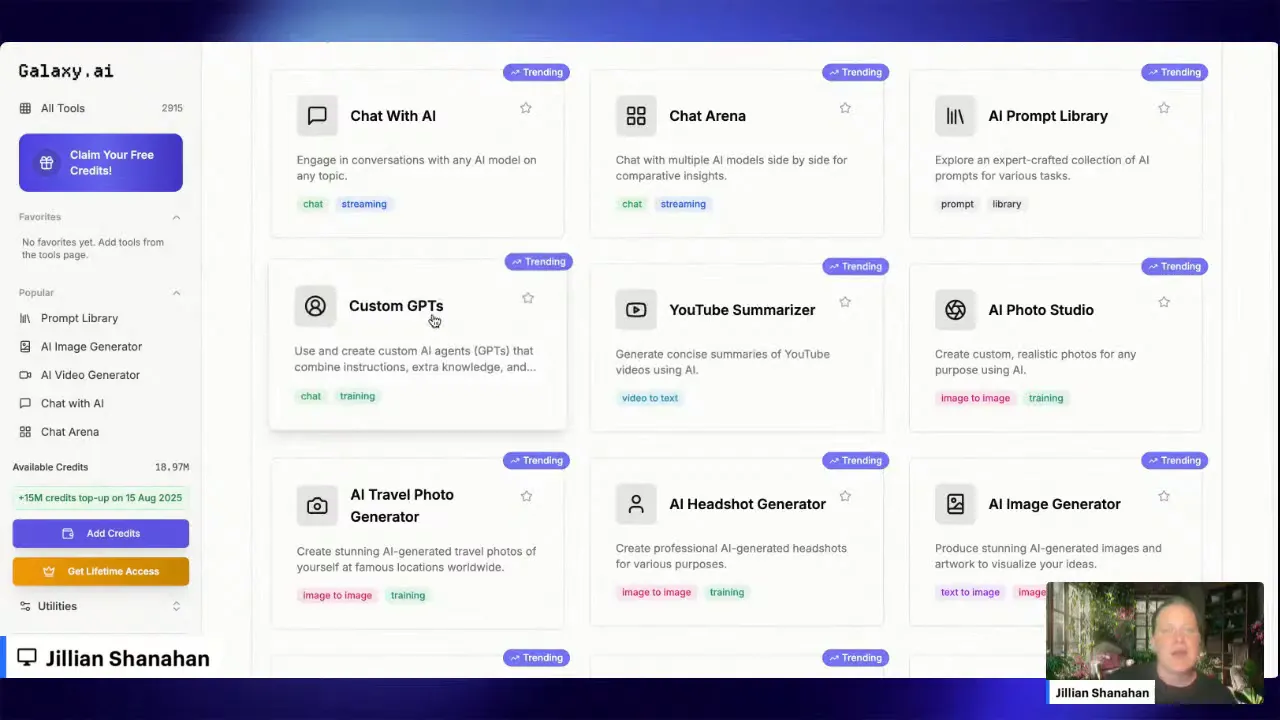
Creating Your Own Consistent Character Model
One of the features I’m most excited about is the ability to create a custom AI model trained on your own photos. This means you can generate images of yourself (or your characters) that look consistent and realistic, which has been a challenge with other AI image generators.
I uploaded a handful of my own photos to train my model. While they weren’t perfect quality, the results blew me away. The AI captured details like the creases in my forehead, the shape of my eyes and nose, my smile, and even my makeup style. Some images weren’t perfect—one had an extra hand—but many were spot-on and very usable.
This feature is a game-changer for teachers and creators who want to maintain a consistent personal brand across social media, websites, or course materials without constantly hiring photographers or spending hours editing photos.

How to Use the Custom Model Feature
Once your model is trained, you can generate new images by providing a detailed prompt that describes the scene, pose, outfit, and background. For example, I asked for “a cozy cinematic scene of me reading a book on a plush sofa, gazing at the camera with a warm smile, legs elegantly crossed, soft natural light.” The AI then generated four different images matching this description.
You can tweak the prompts to get exactly what you envision. I’ve found that preparing detailed prompts in ChatGPT first helps make this process smoother.
Besides personal photos, this feature also allows you to create consistent characters for storytelling or branding purposes. Imagine having your own AI avatar that can appear in different settings, outfits, or activities without losing the signature look.
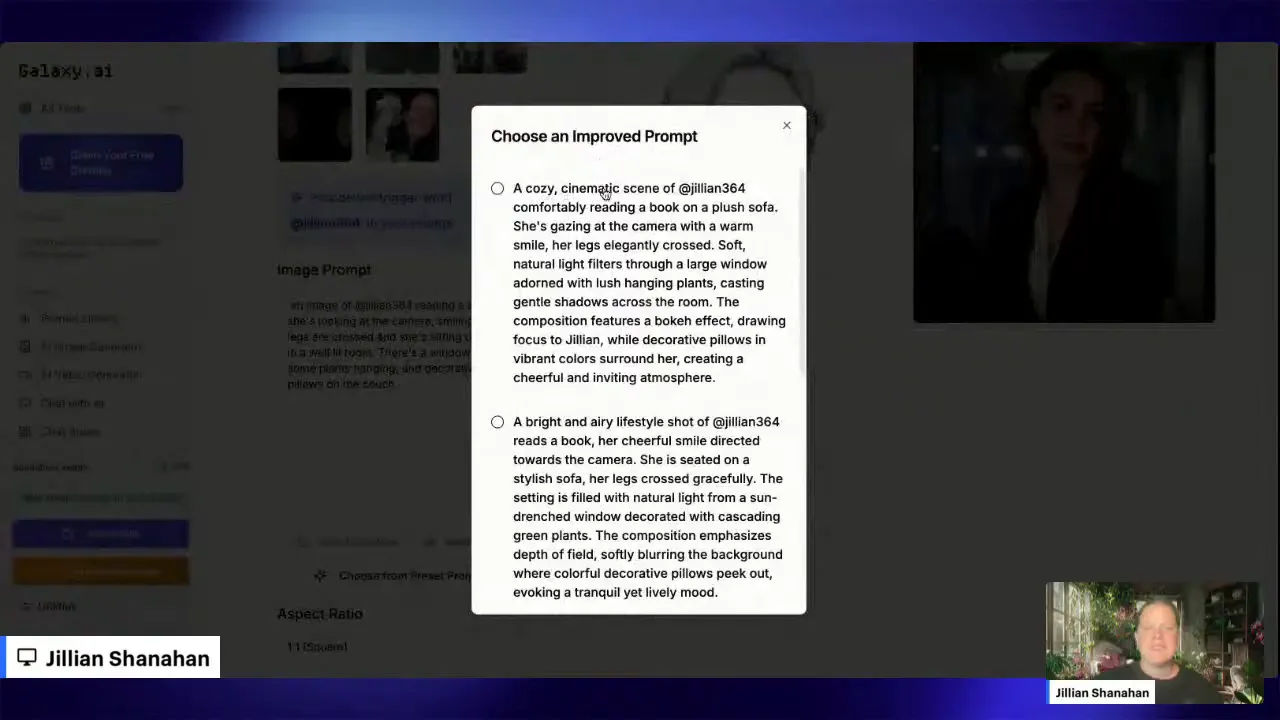
Exploring Video and Audio Tools
Galaxy AI goes well beyond images. The platform offers powerful video and audio tools that can help you create dynamic content quickly.
Talking Photos and Voice Cloning
One of the coolest tools I tried was the talking photo generator. You can take an AI-generated or uploaded photo and animate it to speak using a cloned voice. I used my own cloned voice and typed out a short welcome message for a class. The result was surprisingly good, though not perfect—the voice sounded a little off, but it was very close to my own.
This tool can be fantastic for creating engaging video intros, social media posts, or even virtual teaching assistants.
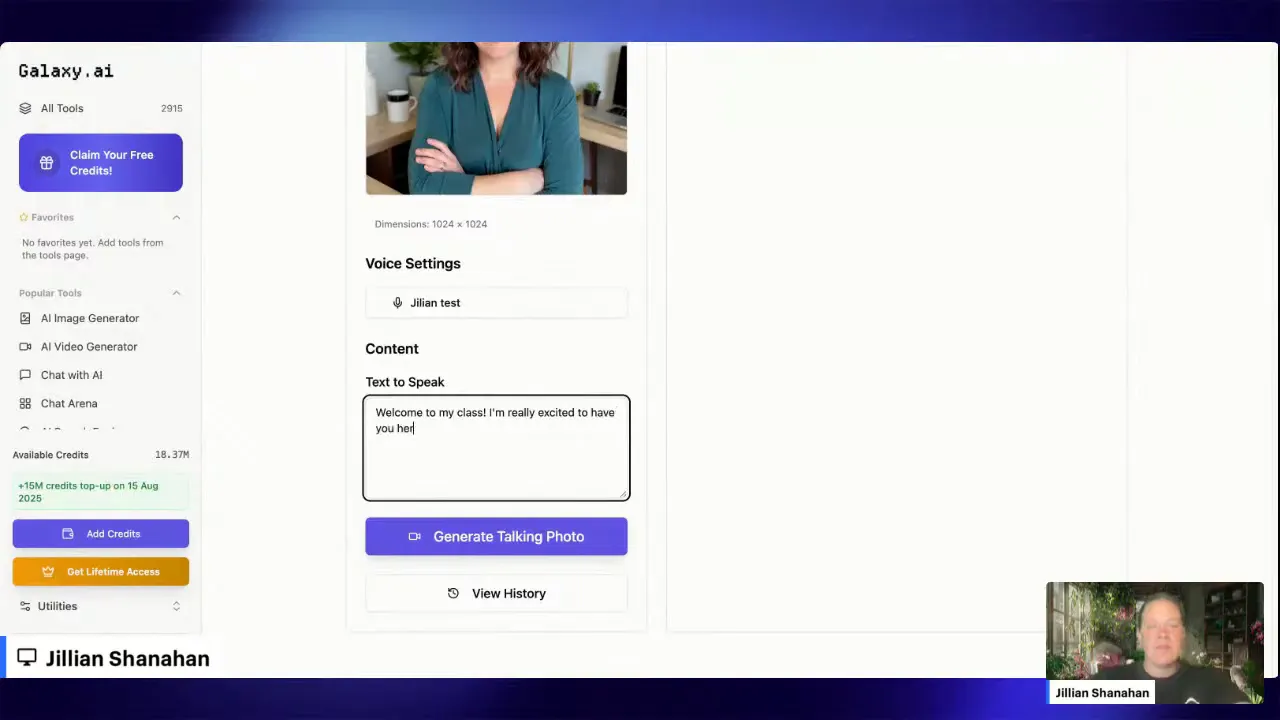
Music and Song Generation
Galaxy AI also includes a song generator that can create lyrics and music based on your theme and style preferences. I experimented with generating hip-hop lyrics about learning English as a second language, including struggles and successes, and then had the AI generate music to accompany it.
The results were impressive and even humorous at points. This shows how AI can help language teachers create fun, customized content that resonates with learners.
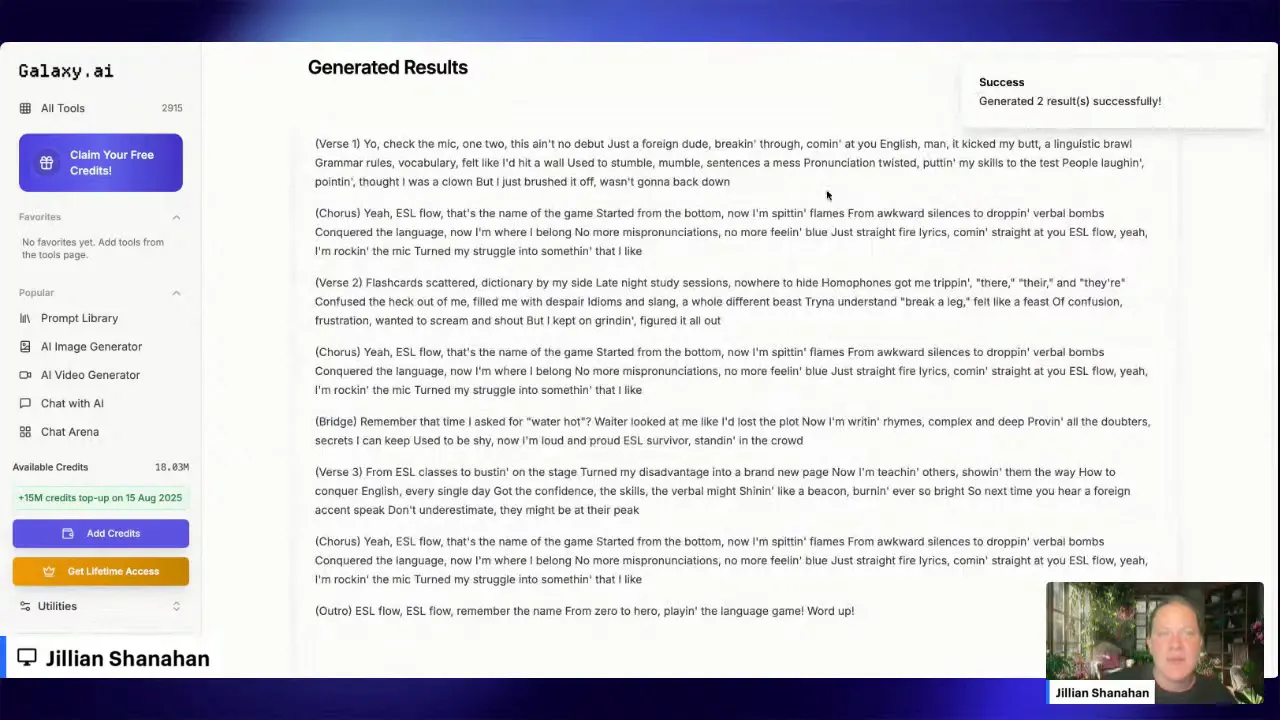
Video Creation and Translation
The video tools allow for text-to-video creation, image-to-video conversion, video face swaps, and even AI-powered video translation. This means you can produce videos in multiple languages or transform existing footage into different styles with ease.
For content creators who want to repurpose videos or create engaging social clips for platforms like TikTok and Instagram, these tools can save hours of editing.
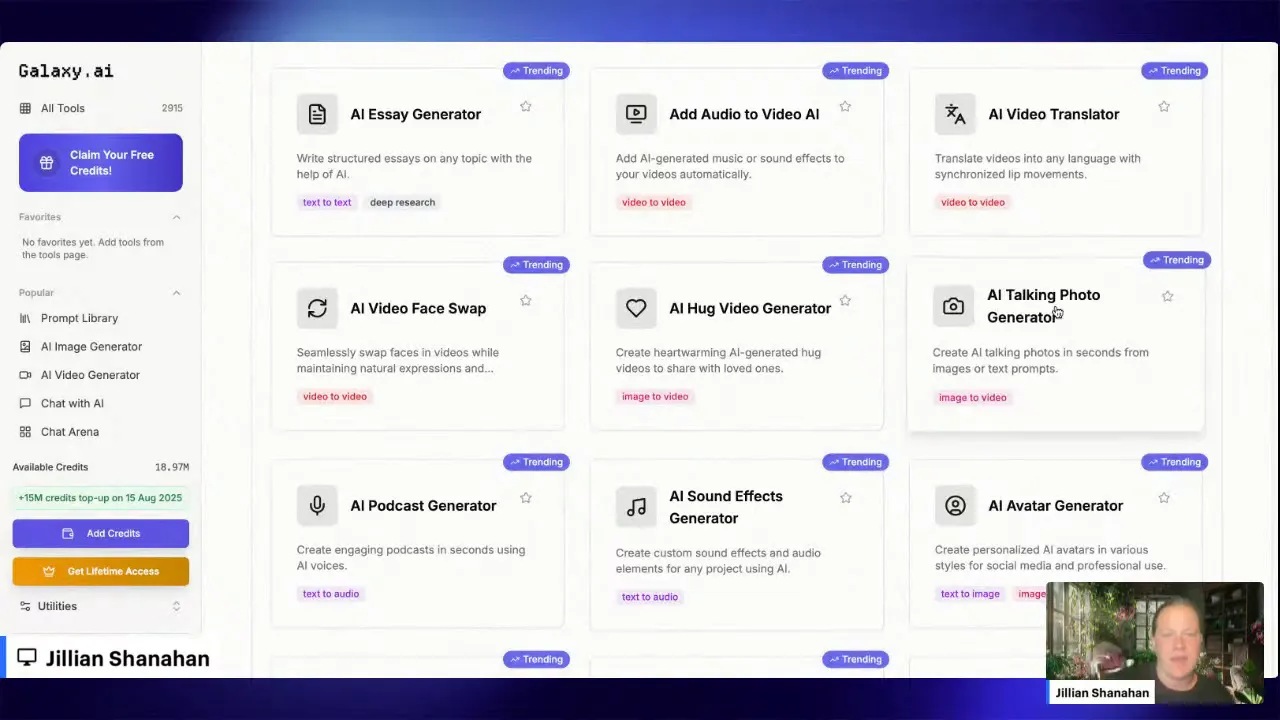
Credit System and Pricing
Galaxy AI operates on a credit-based system. Different actions consume varying amounts of credits—for example, cloning a voice uses half a million credits, while creating an original character can require up to a million credits.
Every user receives 15 million credits monthly, with additional credits available through daily claims, content creation (like YouTube video reviews), and participating in the creator or affiliate programs.
Pricing-wise, Galaxy AI is a steal. The yearly subscription breaks down to about $8 per month, which is significantly less than paying separately for tools like ChatGPT ($30/month), Midjourney ($10/month), and others. There is also a lifetime plan available for purchase after subscribing.
How Teachers and Creators Can Benefit from Galaxy AI
As an educator and online entrepreneur, I see huge potential for Galaxy AI to:
- Save time: Quickly generate lesson plans, blog posts, scripts, and social media content using the built-in writing tools.
- Enhance branding: Create professional, consistent images and videos featuring yourself or branded characters without expensive photoshoots.
- Engage students: Animate talking photos, create custom educational songs, and produce dynamic video content to make learning fun and interactive.
- Expand reach: Use AI video translation and social media video generators to reach a wider, multilingual audience.
- Cut costs: Access a broad range of AI tools in one affordable subscription rather than juggling multiple paid platforms.
With so many tools at your fingertips, Galaxy AI can help you become more creative, productive, and professional in your teaching or content creation business.
Tips for Getting the Most Out of Galaxy AI
Here are some practical tips based on my experience:
- Start with clear prompts: Whether generating images, videos, or text, detailed and specific prompts yield better results.
- Use ChatGPT for prompt refinement: I often craft and polish prompts in ChatGPT before using them in Galaxy AI’s generators.
- Experiment with your custom model: Upload a variety of good-quality photos to improve your AI model’s accuracy and versatility.
- Take advantage of daily credits: Log in daily to claim free credits and participate in content creation challenges to earn more.
- Combine tools creatively: For example, create an AI-generated photo, animate it with a talking photo tool, add a cloned voice, and embed it in your course materials or social media.
Final Thoughts: Is Galaxy AI Worth It?
After exploring Galaxy AI extensively, I can say it’s an amazing platform that packs incredible value for teachers, creators, and small business owners. The affordability, breadth of tools, and especially the custom model feature for consistent character images make it a standout AI solution.
While some tools are still evolving and AI isn’t perfect (as seen in voice cloning and occasional image glitches), the platform is rapidly improving. If you’re not yet using AI in your teaching or content creation, Galaxy AI is an excellent place to start—especially with its free version and low-cost subscription options.
If you want to explore Galaxy AI yourself, I’ve included a link below to get you started. Feel free to reach out if you have questions or want to see tutorials on specific tools within Galaxy AI. I’ll be continuing to share tips and walkthroughs as I dive deeper into this powerful platform.
Remember, AI is not just the future—it’s the present. Embracing tools like Galaxy AI can help you stay ahead, save time, and create content that truly stands out.
Happy creating!
Affiliate Link to Galaxy AI: https://galaxy.ai/?ref=jillian
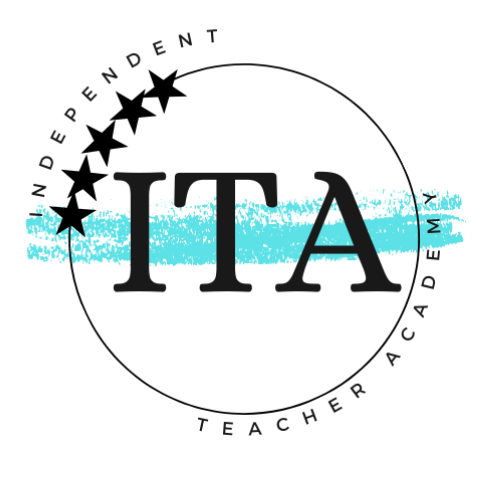

Leave a Reply