If you’re an online ESL tutor or a small business owner eyeing the Chinese market, this one’s for you, as WeChat pay is the most commonly used payment method- as well as the most confusing for business owners outside of China.
Understanding Chinese Payment Methods
China has leapfrogged from a cash-based society straight into the realm of mobile payments, bypassing the card phase entirely. This means that Chinese customers are accustomed to paying via mobile platforms like WeChat Pay and Alipay. However, setting these up might be challenging if you’re outside China. But don’t worry, there’s a workaround: Stripe!
Setting Up Stripe
Getting started with Stripe is quite straightforward. Head over to the Stripe website, create an account, and fill in the required details about your business or individual status. Once approved, you’ll have access to a dashboard that provides stats on your business activity.
- Ensure Stripe Account Eligibility:
- Verify that your Stripe account is active and that your business operates in a country where WeChat Pay is supported. As of now, supported countries include the United States, Canada, the United Kingdom, and several others.
- Activate WeChat Pay in Stripe:
- Log in to your Stripe Dashboard.
- Navigate to Settings > Payment Methods.
- Scroll to the Wallets section and locate WeChat Pay.
- Click on Activate to enable WeChat Pay for your account.
Creating a Stripe Invoice
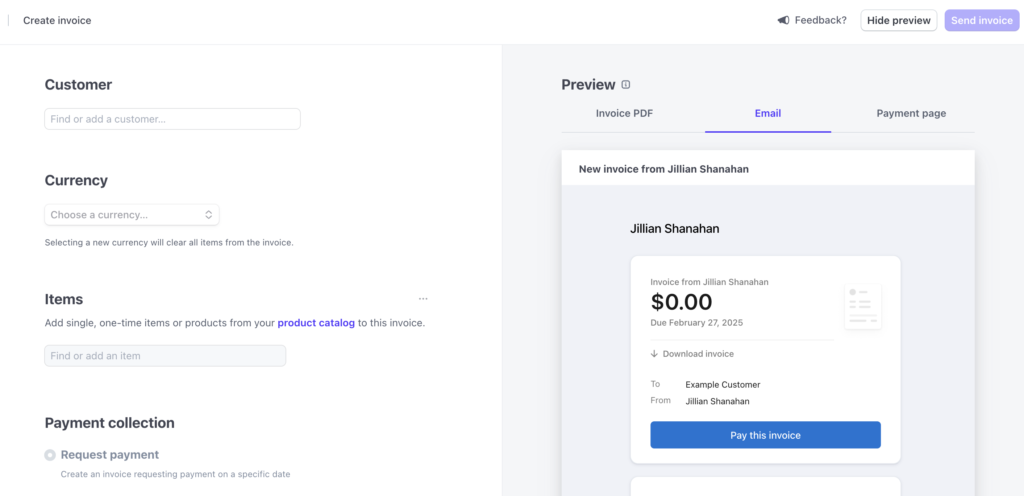
Once WeChat Pay is activated, you can create invoices for your customers. Under the invoicing section, you can add customer details and items or services you’re charging for. Specify WeChat Pay as the payment method to ensure smooth transactions.
Tips for Customers Paying via WeChat
It’s crucial for your client to open the payment email on their computer and scan the QR code with their phone. Avoid screenshots, as they can lead to payment failures.
Checking Payment Confirmation and Troubleshooting
After sending an invoice, you can track payments on the Stripe dashboard. The event log will help troubleshoot any issues, such as failed payments due to incorrect QR code scanning.
Stripe Transaction Fees
Stripe charges a 2.9% fee plus a fixed charge for transactions. This is competitive compared to other platforms like PayPal, especially for Chinese payment systems.
Summary
Stripe offers a seamless way to accept payments from Chinese clients using WeChat Pay. With a few setup steps, you can integrate this payment method and facilitate transactions smoothly.
If you are interested in learning how to use Chinese social media for your online teaching business, consider checking out Abridge Academy’s Chinese Social Media Marketing course.
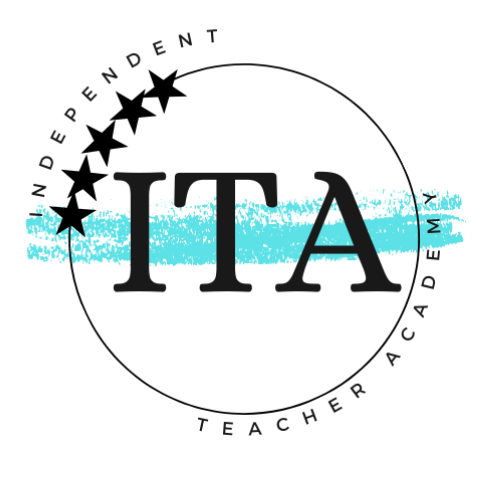

Leave a Reply