Teaching online isn’t just about lessons—you can also earn passive income by monetizing your website with Google AdSense. If you’re already blogging to attract students or provide valuable resources, adding AdSense can help generate extra income without selling products or services.
In this guide, I’ll walk you through setting up AdSense on your teacher website, optimizing it for earnings, and avoiding common mistakes.
Note: This post may contain affiliate links. When you make a purchase from an affiliate link, I may earn a small commission at no extra charge to you. Thank you for supporting my site!
1. What is Google AdSense and How Does it Work?
Google AdSense is an ad network that allows website owners to earn money by displaying ads. You get paid when visitors view or click on these ads. Google automatically matches ads to your content, making them relevant to your audience.
Why Use AdSense? ✔ Passive income – Earn money while focusing on your teaching business.
✔ Easy setup – No need to manage advertisers; Google does it for you.
✔ Customizable – Control where and how ads appear on your site.
2. Requirements for AdSense Approval
Before applying, ensure your website meets these criteria: ✔ Original Content – Your blog should have valuable, high-quality posts (at least 15-20 articles is ideal).
✔ Clear Navigation – Have an easy-to-use menu and essential pages (About, Contact, Privacy Policy, Terms of Service).
✔ Domain Ownership – You need your own domain (e.g., yoursite.com, not yoursite.blogspot.com).
✔ Traffic – While there’s no strict rule, some organic traffic helps with approval.
✔ No Restricted Content – Avoid copyrighted material, adult content, or excessive outbound affiliate links.
✔ Location Eligibility – AdSense is not available in all countries. Some regions, such as Crimea, Cuba, North Korea, Iran, and Syria, are restricted from using AdSense. Be sure to check Google’s latest list of supported locations before applying.
3. How to Apply for Google AdSense
- Create a Google AdSense Account – Go to Google AdSense and sign up.
- Add Your Website – Enter your site’s URL and follow the verification steps.
- Connect AdSense to Your Website – Google will provide a snippet of code to insert into your site’s header.
- Submit for Review – Google will review your site (this can take a few days to weeks).
- Get Approved & Start Earning – Once approved, ads will start appearing!
4. Placing Ads on Your Teacher Website
✔ In-Content Ads – Blend ads within blog posts to increase visibility.
✔ Sidebar Ads – Place ads in your sidebar for better exposure.
✔ Header/Footer Ads – These are less intrusive but still generate income.
✔ Auto Ads – Let Google automatically place ads for optimal performance.
📌 Pro Tip: Avoid overloading your site with ads—too many can hurt user experience and slow down your site.
5. Optimizing AdSense Earnings
✔ Write High-Traffic Content – Focus on SEO-friendly blog topics that attract visitors.
✔ Use the Right Ad Placement – Experiment with different locations to see what works best.
✔ Increase Website Traffic – More visitors = more ad impressions = more earnings.
✔ Enable AdSense Auto Ads – Let Google optimize your ad placements.
✔ Monitor Performance – Use Google AdSense reports to track clicks, impressions, and earnings.
6. Common Mistakes to Avoid
🚫 Clicking on Your Own Ads – Google will ban your account if you do this.
🚫 Using Copyrighted Content – Ensure all text and images are original or properly credited.
🚫 Ignoring Site Speed – Too many ads can slow your site and drive visitors away.
🚫 Not Reading Google’s Policies – Violations can lead to demonetization.
7. Connecting Your YouTube Channel to AdSense
If you have a YouTube channel, you can monetize it with AdSense by joining the YouTube Partner Program (YPP). This allows you to earn money from ads displayed on your videos. Here’s how:
✔ Meet YouTube’s Eligibility Requirements:
- Have at least 1,000 subscribers and 4,000 watch hours in the past 12 months OR 10 million Shorts views in 90 days.
- Follow all YouTube monetization policies.
- Enable two-step verification on your Google account.
✔ Sign in to YouTube Studio and go to Monetization in the left-hand menu.
✔ Apply for the YouTube Partner Program and link your AdSense account.
✔ Enable Monetization on individual videos to start displaying ads.
✔ Optimize Video Content – Create engaging, high-quality videos to maximize ad revenue.
Conclusion
Adding AdSense to your teacher website is an easy way to generate passive income while continuing to provide value to your audience. By meeting AdSense requirements, placing ads strategically, and optimizing performance, you can boost your earnings without compromising the quality of your website.
If you have a YouTube channel, linking it to AdSense can open up even more revenue opportunities!
💡 Next Steps: ✔ Apply for Google AdSense if you haven’t already!
✔ Test different ad placements on your blog.
✔ Keep creating high-quality content to increase traffic and earnings.
✔ If you have a YouTube channel, apply for the YouTube Partner Program to start earning from your videos.
Have you tried AdSense on your site? Let me know your experience in the comments!
📌 Related Resource: Where to Place AdSense Ads on Your Teacher Website
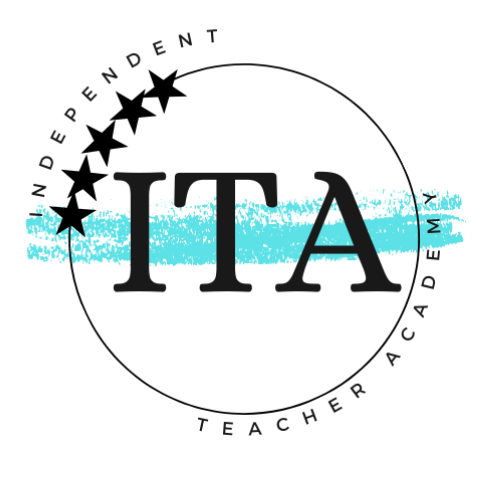

Leave a Reply