Introduction
AI image generators have revolutionized the way we create visuals, making them a powerful tool for online teachers. Whether you’re teaching writing or ESL, incorporating AI-generated images can bring lessons to life, spark creativity, and make learning more engaging. One of the best tools for this is Artistly AI, which offers a lifetime plan with unlimited images and a unique “perfect text” feature that ensures high-quality captions.
In this post, we’ll explore how to use AI-generated images effectively in online classes, including creating consistent characters for stories, books, and comic strips.
*This post may contain affiliate links, where I may earn a small commission from qualifying purchases.
Why Use AI Image Generators in Online Classes?
AI-generated images offer a range of benefits for online teachers:
✅ Boosts Creativity – Helps students visualize ideas and develop stories.
✅ Saves Time – No need to search endlessly for the right images.
✅ Engages Students – Makes lessons more interactive and fun.
✅ Encourages Writing & Speaking – Great for writing prompts, discussions, and storytelling activities.
With AI tools like Artistly AI, you can generate professional-looking images in seconds, ensuring your lessons are visually appealing and memorable.

Best Ways to Use AI Images in Writing Classes
1. Story Starters & Prompts
AI-generated images can serve as inspiration for creative writing. Show students an AI image and ask them to write a short story based on it. With Artistly AI’s ability to generate perfect text, you can even add captions that serve as writing prompts.
2. Illustrating Student Stories
Encourage students to write a story and then generate images to illustrate their work. This is especially helpful for young learners who may struggle with visualizing scenes on their own.

3. Comic Strip Creation
With Artistly AI’s ability to maintain consistent characters, students can create their own comic strips by generating the same character in different scenarios. This makes storytelling more dynamic and helps them develop strong narrative skills. You can even use Book Creator’s comic book tools to make this look super cool!
4. Book Covers & Marketing
For students working on long-form writing projects, AI image generators can be used to create book covers, character profiles, and promotional images.
Enhancing ESL Lessons with AI Images
1. Vocabulary Building
Use AI images to introduce new vocabulary words. For example, generate an image of a marketplace and ask students to identify and name the items they see.
2. Sentence Writing & Conversation Practice
Display an AI-generated image and have students describe it using complete sentences. This helps with both written and spoken English skills.
3. Cultural & Situational Learning
You can create specific scenarios (e.g., ordering food at a restaurant) to teach cultural context and situational language use.
4. Storytelling for ESL Learners
Consistent characters make it easier for ESL students to follow along with stories, helping them with comprehension and engagement.

The Power of Consistent Characters in Storytelling
One of Artistly AI’s standout features is the ability to generate consistent characters across multiple images. This is a game-changer for storytelling in both writing and ESL classes.
🔹 Character Development – Helps students create deeper, more engaging stories with recurring characters. 🔹 Long-Term Projects – Perfect for student-created books, webcomics, and ongoing narratives. 🔹 ESL Support – Familiar characters can make it easier for ESL students to understand and engage with stories.
By using AI to maintain the same character’s appearance, students can visually track their story’s progression, making writing and storytelling more cohesive and exciting.
How to Use Artistly AI for Maximum Impact
To get the most out of Artistly AI, follow these steps:
- Generate a Character – Create a main character that students will use in their stories or lessons.
- Save & Reuse – Use the same character in different scenes to maintain consistency.
- Enhance with Text – Utilize the “perfect text” feature to add captions or writing prompts.
- Incorporate Student Input – Let students decide on settings, actions, and dialogue for their generated images.
- Encourage Collaboration – Have students work together on illustrated projects using AI-generated content.
Conclusion & Next Steps
AI image generators like Artistly AI are transforming online teaching by making lessons more engaging, creative, and visually appealing. Whether you’re using them to inspire writing, illustrate student work, or enhance ESL learning, these tools provide endless possibilities.
By leveraging consistent characters, perfect text, and unlimited images, you can take your online writing and ESL classes to the next level.
Join Teacher Boss Society & Enroll in February’s Challenge!
If you’re looking for more ways to grow your online teaching business, Teacher Boss Society is the perfect place for you! Our membership offers weekly coaching, training, and a step-by-step system to help you build and scale your online teaching business with ease.
This month, we’re running a special February Challenge: Enroll & Grow, where you’ll learn proven strategies to enroll more students and fill your classes faster. Don’t miss out on this opportunity to take your teaching business to the next level!
Join Teacher Boss Society today and start seeing real growth in your online teaching business!
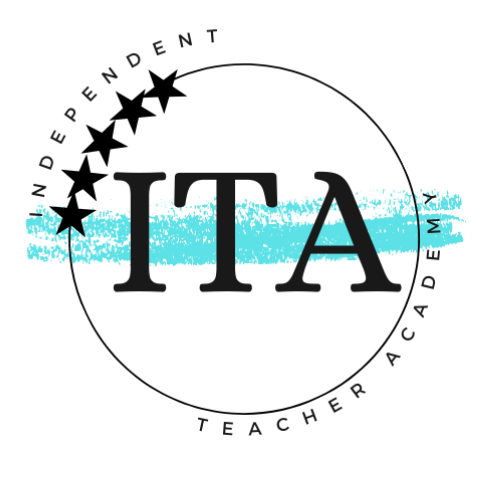
Leave a Reply