Monetizing your teacher website with Google AdSense can provide a steady stream of passive income, but placing ads strategically is key to maximizing earnings while maintaining a positive user experience. In this guide, we’ll cover the best places to display AdSense ads on your site, how to exclude certain pages, and best practices to follow.
📌 Related Resource: How to Set Up Your Teacher Website Blog and Get Monetized
1. Best Places to Display AdSense Ads
To maximize earnings and maintain a good user experience, consider placing ads in these areas: ✔ Within Blog Posts – Ads placed within content tend to get the most engagement. ✔ Sidebar Ads – A great option for desktop users, keeping ads visible without being intrusive. ✔ Header Ads – A banner ad at the top of the page can capture attention early. ✔ Footer Ads – Less intrusive but can still generate revenue. ✔ In-Content Ads – Ads placed between paragraphs can blend naturally into your content. ✔ Auto Ads – Let Google automatically decide the best placements for your ads.
📌 Pro Tip: Avoid excessive ads on a single page to prevent slow load times and poor user experience.
2. Pages to Exclude from AdSense Ads
Not all pages should display ads, especially those that are critical to user experience or conversions. The following pages should be excluded:
✔ Student Course Pages – Ads can be distracting for students taking lessons.
✔ Student Login Pages – These pages should remain clean and professional.
✔ Sales Pages – Ads can take attention away from your offers.
✔ Checkout Pages – You don’t want users clicking away during a purchase.
✔ Contact & About Pages – These pages are meant for engagement, not monetization.
✔ Terms of Service & Privacy Policy Pages – These should remain ad-free to comply with Google policies.
📌 Pro Tip: Keeping ads off these pages helps improve trust and user experience, leading to higher conversion rates elsewhere.
3. How to Set Up Page Exclusions in AdSense
To exclude specific pages from displaying ads, follow these steps:
- Log in to Google AdSense – Go to your AdSense dashboard.
- Click on ‘Blocking Controls’ – Find this in the left-hand menu.
- Select ‘Content’ and then ‘All Sites’ – This allows you to manage settings for your website.
- Click on ‘Manage Site’ – Choose the site where you want to exclude pages.
- Add URLs to Exclusion List – Enter the URLs of pages where you don’t want ads to appear.
- Save Changes – Your settings will update automatically.
📌 Pro Tip: Regularly review your exclusions to ensure no unwanted pages display ads.
4. Best Practices for Ad Placement
✔ Balance Ads with Content – Ensure ads don’t overwhelm your site. ✔ Optimize for Mobile Users – Use responsive ad units to improve mobile experience. ✔ Test Different Placements – Experiment with different locations to see what works best. ✔ Monitor Performance – Use AdSense reports to track which ads perform the best. ✔ Follow Google’s Policies – Violating policies can lead to demonetization.
Conclusion
Placing AdSense ads strategically on your teacher website can generate passive income without disrupting your content. By focusing on blog posts and keeping critical pages ad-free, you maintain a professional user experience while maximizing revenue.
💡 Next Steps: ✔ Set up your AdSense exclusions today. ✔ Test different ad placements for best results. ✔ Monitor your earnings and adjust your strategy as needed.
Have questions about AdSense placement? Let me know in the comments!
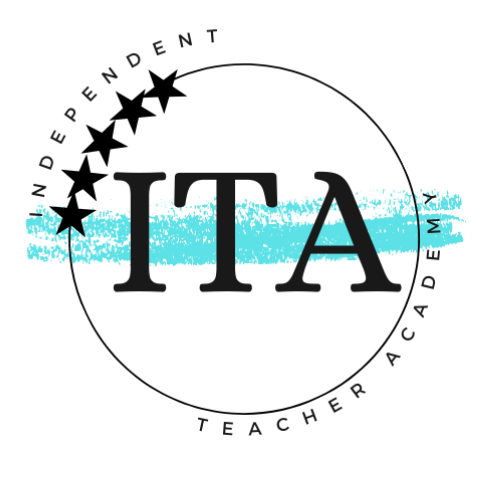

Leave a Reply