Introduction
Have you ever wished for a tool that could make lessons more interactive, encourage creativity, and keep students engaged? If you haven’t tried Book Creator yet, you’re in for a treat! This powerful tool allows online teachers to create interactive books, making learning fun and dynamic. Whether you’re teaching ESL, running a math class, or leading a history discussion, Book Creator can transform your lessons.
What is Book Creator?
Book Creator is a digital tool that allows teachers and students to create interactive books. With a simple drag-and-drop interface, users can add text, images, audio, video, and drawings to bring their content to life. It’s cloud-based and works on any device, making it accessible for online teachers and students worldwide.
Why Online Teachers Love Book Creator
1. It’s Flexible and Easy to Use
One of the best things about Book Creator is its versatility. Whether you want to create a digital storybook, a class journal, or even a textbook, this tool can handle it. Plus, there’s a free version available, allowing teachers to explore its capabilities without commitment.
2. Encourages Creativity
Students can express themselves through writing, recording their voices, adding pictures, or even creating comic strips. This is especially helpful for ESL students, who benefit from visual and auditory elements alongside text.
3. Interactive and Engaging
With multimedia integration, students can embed videos, record their own narrations, and interact with their books in a way that traditional assignments don’t allow.
Key Features of Book Creator
- Multimedia Integration – Add videos, audio, drawings, and images to make books come alive.
- Real-Time Collaboration – In the paid version, students can work together on projects in real time.
- Instant Feedback – Teachers can annotate, record comments, and leave notes directly on student work.
- Customizable Templates – Ready-made templates help teachers save time while creating professional-looking books.
- Analytics & Sharing – Track how widely books are read, a great motivator for students!

How to Get Started with Book Creator
- Sign Up – Register as a teacher using your email, Google, Microsoft, or Clever account.
- Create a Library – This is where your books will be stored. You can organize them by class or subject.
- Start Creating – Choose a blank book or use a template. Add text, images, and recordings to bring your lessons to life.
- Share with Students – Provide a link for students to view or collaborate on projects.
- Give Feedback – Use the annotation tools to leave comments, record messages, or highlight areas for improvement.
Creative Ways to Use Book Creator in Your Online Classroom
✅ ESL Lessons – Have students create digital storybooks with their own voice recordings to practice pronunciation.
✅ Interactive Textbooks – Instead of static PDFs, create a textbook with embedded videos and quizzes.
✅ Student Portfolios – Let students document their learning journey with a digital portfolio of their work.
✅ Group Projects – Assign collaborative book projects where students contribute different sections.
✅ Creative Writing – Allow students to write and illustrate their own books, helping them develop storytelling skills.

Tips for Maximizing Engagement
✔ Encourage Student Ownership – Let students choose their book topics to boost engagement.
✔ Use Multimedia – Incorporate videos and audio for a more interactive experience.
✔ Celebrate Student Work – Share completed books with families or on class websites to showcase creativity.
✔ Incorporate Peer Review – Have students give feedback on each other’s books to foster collaboration.
Conclusion & Next Steps
Book Creator has transformed the way I teach online, making lessons more engaging, interactive, and student-driven. Whether you’re looking for a tool to encourage creativity or streamline content creation, this platform is a game-changer. Ready to try it out? Sign up for a free account and start experimenting with your first book today!
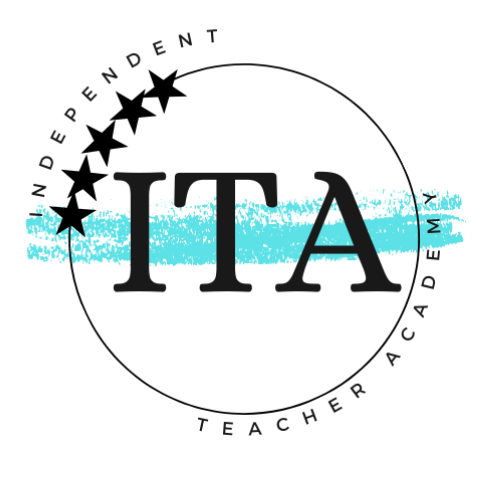

Leave a Reply